Take your
to the next level
Annotate your screen, highlight your cursor, and spotlight or zoom in on key areas.
New features are live on the App Store and Setapp. Download now
What is Presentify?
Mac app that takes your presentation skills to the next level
It let's you annotate your screen, draw on a whiteboard, highlight your cursor, and spotlight or zoom in on key areas.
- Annotate
- Use pens, highlighters, text, and shapes to draw in real time and emphasize key points during presentations or tutorials. It works with any app or file type.
- Whiteboard
- Create a digital whiteboard to brainstorm big ideas, sketch diagrams, explain complex concepts — or just doodle moustaches and play Pictionary during meetings.
- Cursor Highlight
- Put a stylish ring or squircle around your cursor to draw attention to it during presentations. This helps viewers follow along with your actions.
- Spotlight and Zoom
- Focus your audience's attention by spotlighting specific screen areas or zooming in to magnify small text and details for crystal-clear visibility.
Draw over anything
You can annotate literally anything on your screen—be it images, PDFs, videos, presentations, or even code. It works seamlessly with Zoom, Google Meet, Keynote, PowerPoint, OBS, and more.
- Choose up to 5 colors or use the gradient color for subtle gradient effects.
- Use arrows, circles, squares, lines, or the Text tool to draw exactly what you want.
- Auto-erase drawings after a set time to continue your demo seamlessly.
- Draw on a whiteboard instead of the screen for explaining concepts.
Cursor Highlight
A sleek halo around your cursor with customizable colors and shapes, plus left/right click animations to make your tutorials easy to follow.
- Customize the color, border, opacity, animation style, and much more.
- Choose from various shapes like rings, squircles, and rhombuses.
- Quickly highlight your cursor with a global keyboard shortcut.
- Essential when demonstrating software with many controls or buttons.
Spotlight & Zoom
Direct your viewers' focus by spotlighting particular regions of your display and dimming the rest, or enlarge content to make tiny text and fine details easily visible.
- Just like theatre spotlights, illuminate key areas while dimming distractions.
- Customize the spotlight's size, shape, and intensity to suit your needs.
- The zoom view follows your cursor, ensuring viewers can always see what you're pointing at.
- Adjust the zoom level, size and shape of the zoom view, border, and more with ease.
Customize
You can customize almost everything that you see in the app.
From favorite colors for annotation and cursor highlight shape to the size of the spotlight and zoom, everything is customizable.
Key Shortcuts
Almost every action in the app can be performed using keyboard shortcuts, making it not only easier to use but also seamlessly integrable with Stream Deck.
You can even set your own custom key shortcuts for the main actions.
Optimized for Performance
Built from the ground up to be fast, efficient, and reliable. Experience the power of a truly native macOS application.
Native macOS App
Built specifically for macOS with native performance and seamless integration with the system.
Ultra Lightweight
Only 1MB download size - incredibly small footprint that won't clutter your storage.
Low Resource Usage
Just 25MB average memory usage with minimal CPU impact, keeping your Mac running smoothly.
Zero Crashes
Rock-solid stability with zero crash reports, ensuring reliable performance every time.
Loved by Creators
See what our users are saying
From educators to content creators, professionals worldwide use Presentify to enhance their presentations and engage their audiences.
FernandaAdhi
I’m working as a network technical trainer, and I do a lot of drawing when explaining things, this app is really helpful for me, so I don’t need to open other app to draw, just press a shortcut, then I can draw on my screen
Didier A
Un outil simple et efficace que l'on peut prendre en main facilement et rapidement. Mes présentations deviennent plus pertinentes et agréables grand merci au développeur 🙏

Aaron Francis
@aarondfrancis
I'm so glad! I used Presentify to draw
Clémence Lesné
Such a wonderful app. If I had to reinstall only one app on my company laptop, it would be this one.
Mmoskal
Lifesaving Teacher Tool. I use this tool every single day. It has supported my students with online learning, helping them to follow along during lessons.
CarloBeen
Excellent support. I use this for Zoom presentations (like it better than the native Zoom cursor). I had one question for the developer, who responded in 10 minutes!
Corneliusnonickname
Love it! Does exactly what it needs to and is compatible with OBS. Also amazing customer support, really very impressed.

Adrián Mato
@adrianmg
Recommendation of mine: presentify. I’m that kind of person who needs to be pointing out at things and sketching on top of artifacts constantly

DevExpert
@devexpert_io
Replico la pantalla del Mac en el iPad, y para pintar uso la app Presentify instalada en el Mac(si tienes SetApp está incluida). El pencil hace de puntero en la pantalla duplicada.
FernandaAdhi
I’m working as a network technical trainer, and I do a lot of drawing when explaining things, this app is really helpful for me, so I don’t need to open other app to draw, just press a shortcut, then I can draw on my screen
Didier A
Un outil simple et efficace que l'on peut prendre en main facilement et rapidement. Mes présentations deviennent plus pertinentes et agréables grand merci au développeur 🙏

Aaron Francis
@aarondfrancis
I'm so glad! I used Presentify to draw
Clémence Lesné
Such a wonderful app. If I had to reinstall only one app on my company laptop, it would be this one.
Mmoskal
Lifesaving Teacher Tool. I use this tool every single day. It has supported my students with online learning, helping them to follow along during lessons.
CarloBeen
Excellent support. I use this for Zoom presentations (like it better than the native Zoom cursor). I had one question for the developer, who responded in 10 minutes!
Corneliusnonickname
Love it! Does exactly what it needs to and is compatible with OBS. Also amazing customer support, really very impressed.

Adrián Mato
@adrianmg
Recommendation of mine: presentify. I’m that kind of person who needs to be pointing out at things and sketching on top of artifacts constantly

DevExpert
@devexpert_io
Replico la pantalla del Mac en el iPad, y para pintar uso la app Presentify instalada en el Mac(si tienes SetApp está incluida). El pencil hace de puntero en la pantalla duplicada.
FernandaAdhi
I’m working as a network technical trainer, and I do a lot of drawing when explaining things, this app is really helpful for me, so I don’t need to open other app to draw, just press a shortcut, then I can draw on my screen
Didier A
Un outil simple et efficace que l'on peut prendre en main facilement et rapidement. Mes présentations deviennent plus pertinentes et agréables grand merci au développeur 🙏

Aaron Francis
@aarondfrancis
I'm so glad! I used Presentify to draw
Clémence Lesné
Such a wonderful app. If I had to reinstall only one app on my company laptop, it would be this one.
Mmoskal
Lifesaving Teacher Tool. I use this tool every single day. It has supported my students with online learning, helping them to follow along during lessons.
CarloBeen
Excellent support. I use this for Zoom presentations (like it better than the native Zoom cursor). I had one question for the developer, who responded in 10 minutes!
Corneliusnonickname
Love it! Does exactly what it needs to and is compatible with OBS. Also amazing customer support, really very impressed.

Adrián Mato
@adrianmg
Recommendation of mine: presentify. I’m that kind of person who needs to be pointing out at things and sketching on top of artifacts constantly

DevExpert
@devexpert_io
Replico la pantalla del Mac en el iPad, y para pintar uso la app Presentify instalada en el Mac(si tienes SetApp está incluida). El pencil hace de puntero en la pantalla duplicada.
FernandaAdhi
I’m working as a network technical trainer, and I do a lot of drawing when explaining things, this app is really helpful for me, so I don’t need to open other app to draw, just press a shortcut, then I can draw on my screen
Didier A
Un outil simple et efficace que l'on peut prendre en main facilement et rapidement. Mes présentations deviennent plus pertinentes et agréables grand merci au développeur 🙏

Aaron Francis
@aarondfrancis
I'm so glad! I used Presentify to draw
Clémence Lesné
Such a wonderful app. If I had to reinstall only one app on my company laptop, it would be this one.
Mmoskal
Lifesaving Teacher Tool. I use this tool every single day. It has supported my students with online learning, helping them to follow along during lessons.
CarloBeen
Excellent support. I use this for Zoom presentations (like it better than the native Zoom cursor). I had one question for the developer, who responded in 10 minutes!
Corneliusnonickname
Love it! Does exactly what it needs to and is compatible with OBS. Also amazing customer support, really very impressed.

Adrián Mato
@adrianmg
Recommendation of mine: presentify. I’m that kind of person who needs to be pointing out at things and sketching on top of artifacts constantly

DevExpert
@devexpert_io
Replico la pantalla del Mac en el iPad, y para pintar uso la app Presentify instalada en el Mac(si tienes SetApp está incluida). El pencil hace de puntero en la pantalla duplicada.

David Makogon
@dmakogon
Aside from the common dev tool stuff: Presentify is a go-to tool for me, when screen-sharing/presenting. Has nearly all the features of Zoomit on Windows. Worth the price.

Amichai Mantinband
@amantinband
So I'm really enjoying MacOS, and it turns out that if I can do something on either operating system, I default to my Mac. Without these apps I constantly use, it wouldn't be the case: 1. Presentify 2. Maccy 3. Rectangle
Leon Yeh
Great for WFH and Sales Presentation. Having to work from home and doing 20 sales meeting per week, plus teaching at university, I highly recommend this app. Very easy to use, with all keyboard shortcut flexibility so you can present like you are in there in person.
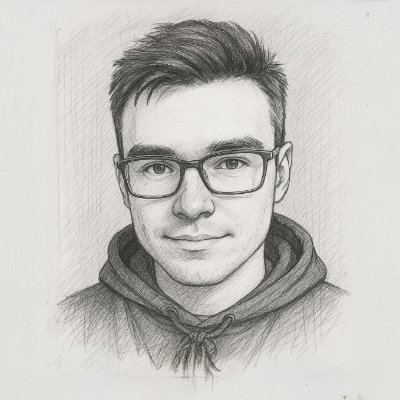
Adam
@_overment
I agree. Btw. I think you’ll be interested in Presentify. It works great with an iPad & Apple Pencil. Literally mindblowing for screencasts. 🤯 …and you’re welcome 🙂
like.a.boy
Super useful. Seriously, this should be the default Mac annotation app. It make presentation so much more engaging.

Mike Make Dev
@lets_make_dev
I use Presentify like a real-time annotation wizard everyday! I love the tool. Long time user!

Pete Richardson
@primarypete_
Just come across a potentially game-changing little app for Mac. Lets you draw on your screen, highlight your cursor and choose whether to have what you draw disappear soon after. Adds huge flexibility not just to videos but presentations
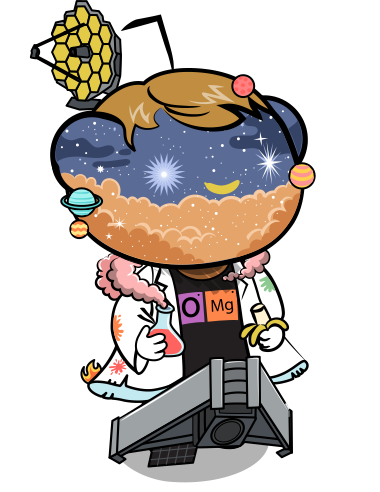
Onimusha Kiyoko
@onimusha_kiyoko
I love Presentify - even the ability to highlight your cursor can be super useful when demoing to customers.

Bryant Lee
@-bryantlee-
Presentify for drawing boxes, arrows, and spontaneous whiteboarding (Important because sometimes clicking things actually is NOT what you want to do, but handwaving with some interactivity gets you out of a bad time).

David Makogon
@dmakogon
Aside from the common dev tool stuff: Presentify is a go-to tool for me, when screen-sharing/presenting. Has nearly all the features of Zoomit on Windows. Worth the price.

Amichai Mantinband
@amantinband
So I'm really enjoying MacOS, and it turns out that if I can do something on either operating system, I default to my Mac. Without these apps I constantly use, it wouldn't be the case: 1. Presentify 2. Maccy 3. Rectangle
Leon Yeh
Great for WFH and Sales Presentation. Having to work from home and doing 20 sales meeting per week, plus teaching at university, I highly recommend this app. Very easy to use, with all keyboard shortcut flexibility so you can present like you are in there in person.
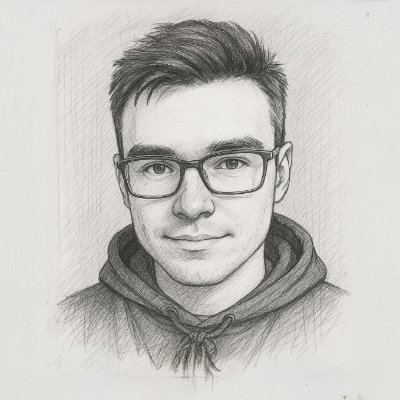
Adam
@_overment
I agree. Btw. I think you’ll be interested in Presentify. It works great with an iPad & Apple Pencil. Literally mindblowing for screencasts. 🤯 …and you’re welcome 🙂
like.a.boy
Super useful. Seriously, this should be the default Mac annotation app. It make presentation so much more engaging.

Mike Make Dev
@lets_make_dev
I use Presentify like a real-time annotation wizard everyday! I love the tool. Long time user!

Pete Richardson
@primarypete_
Just come across a potentially game-changing little app for Mac. Lets you draw on your screen, highlight your cursor and choose whether to have what you draw disappear soon after. Adds huge flexibility not just to videos but presentations
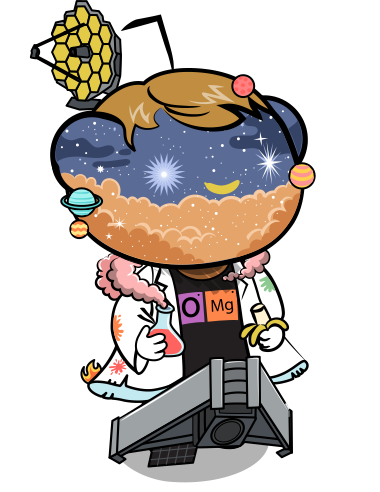
Onimusha Kiyoko
@onimusha_kiyoko
I love Presentify - even the ability to highlight your cursor can be super useful when demoing to customers.

Bryant Lee
@-bryantlee-
Presentify for drawing boxes, arrows, and spontaneous whiteboarding (Important because sometimes clicking things actually is NOT what you want to do, but handwaving with some interactivity gets you out of a bad time).

David Makogon
@dmakogon
Aside from the common dev tool stuff: Presentify is a go-to tool for me, when screen-sharing/presenting. Has nearly all the features of Zoomit on Windows. Worth the price.

Amichai Mantinband
@amantinband
So I'm really enjoying MacOS, and it turns out that if I can do something on either operating system, I default to my Mac. Without these apps I constantly use, it wouldn't be the case: 1. Presentify 2. Maccy 3. Rectangle
Leon Yeh
Great for WFH and Sales Presentation. Having to work from home and doing 20 sales meeting per week, plus teaching at university, I highly recommend this app. Very easy to use, with all keyboard shortcut flexibility so you can present like you are in there in person.
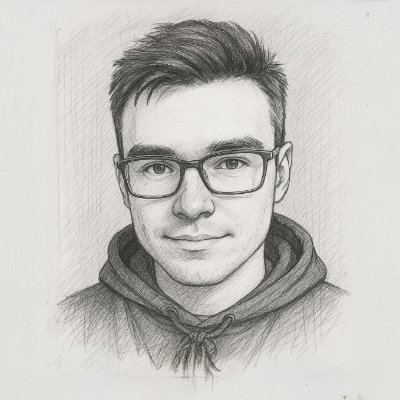
Adam
@_overment
I agree. Btw. I think you’ll be interested in Presentify. It works great with an iPad & Apple Pencil. Literally mindblowing for screencasts. 🤯 …and you’re welcome 🙂
like.a.boy
Super useful. Seriously, this should be the default Mac annotation app. It make presentation so much more engaging.

Mike Make Dev
@lets_make_dev
I use Presentify like a real-time annotation wizard everyday! I love the tool. Long time user!

Pete Richardson
@primarypete_
Just come across a potentially game-changing little app for Mac. Lets you draw on your screen, highlight your cursor and choose whether to have what you draw disappear soon after. Adds huge flexibility not just to videos but presentations
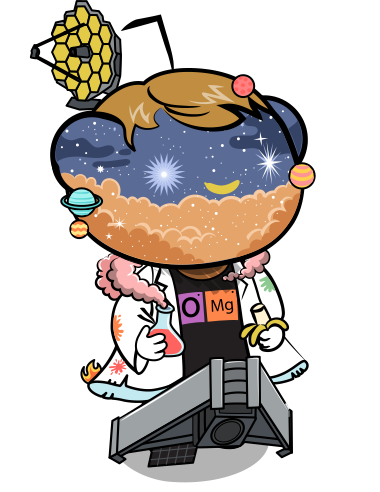
Onimusha Kiyoko
@onimusha_kiyoko
I love Presentify - even the ability to highlight your cursor can be super useful when demoing to customers.

Bryant Lee
@-bryantlee-
Presentify for drawing boxes, arrows, and spontaneous whiteboarding (Important because sometimes clicking things actually is NOT what you want to do, but handwaving with some interactivity gets you out of a bad time).

David Makogon
@dmakogon
Aside from the common dev tool stuff: Presentify is a go-to tool for me, when screen-sharing/presenting. Has nearly all the features of Zoomit on Windows. Worth the price.

Amichai Mantinband
@amantinband
So I'm really enjoying MacOS, and it turns out that if I can do something on either operating system, I default to my Mac. Without these apps I constantly use, it wouldn't be the case: 1. Presentify 2. Maccy 3. Rectangle
Leon Yeh
Great for WFH and Sales Presentation. Having to work from home and doing 20 sales meeting per week, plus teaching at university, I highly recommend this app. Very easy to use, with all keyboard shortcut flexibility so you can present like you are in there in person.
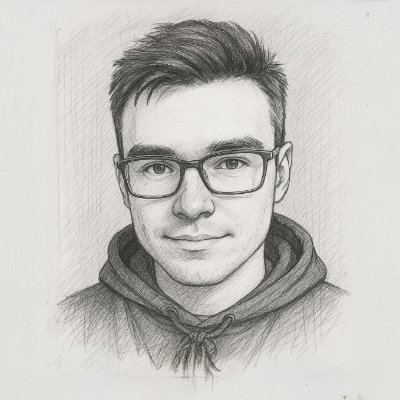
Adam
@_overment
I agree. Btw. I think you’ll be interested in Presentify. It works great with an iPad & Apple Pencil. Literally mindblowing for screencasts. 🤯 …and you’re welcome 🙂
like.a.boy
Super useful. Seriously, this should be the default Mac annotation app. It make presentation so much more engaging.

Mike Make Dev
@lets_make_dev
I use Presentify like a real-time annotation wizard everyday! I love the tool. Long time user!

Pete Richardson
@primarypete_
Just come across a potentially game-changing little app for Mac. Lets you draw on your screen, highlight your cursor and choose whether to have what you draw disappear soon after. Adds huge flexibility not just to videos but presentations
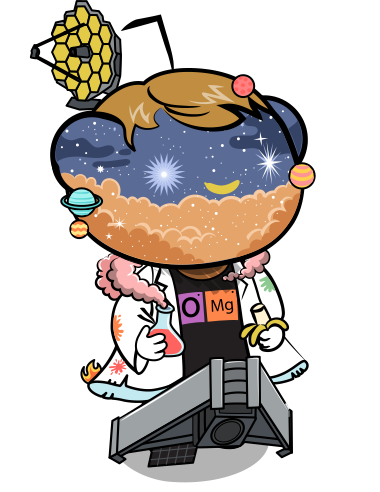
Onimusha Kiyoko
@onimusha_kiyoko
I love Presentify - even the ability to highlight your cursor can be super useful when demoing to customers.

Bryant Lee
@-bryantlee-
Presentify for drawing boxes, arrows, and spontaneous whiteboarding (Important because sometimes clicking things actually is NOT what you want to do, but handwaving with some interactivity gets you out of a bad time).
ImNotAMooseOkay
Perfect for Discord users sharing screen. I'm running an online D&D game on Discord. This app allows me to draw on a shared battle map for my players or just highlight an area with the round cursor (the normal mouse cursor doesn't show up on the Mac version of Discord while screen sharing). Worth every cent! Thank you.
Yorsh
Excelente. Me ayuda muchisimo para realizar presentaciones, y sus atajos de teclados le dan un gran valor.

AP Johnson
@andrepaulj
Just started using Presentify and it's made screen sharing waaay better. I can annotate content/images/video/anything directly on my screen. Saves me so much time and back & forth. Faster feedback loops = better collaboration & better results.
zephyr7102
I have been using this app now for two years when tutoring students online and face to face. The ability to annotate anywhere on the screen while looking at a pdf, website, etc really helps when working with students. The new release which came out a couple of days ago is fantastic.

Azz
@azz3879
We ended up using PointerFocus on Windows and Presentify on macOS. These apps highlight the cursor and show click effects—so even though Parsec still doesn’t natively show the host’s cursor when they’re driving, we can now clearly see where the mouse is at all times.

PK
@pkmehard
Presentify is super useful for screen sharing sessions, it even includes a whiteboard.

Pegasus
@zizo999
I second presentify. It allows to highlight the mouse pointer for better tracking your mouse movements.

Photon
@photon628
I use presentify since 2021 and it has been great. When I share my screen, I can "annotate" the screen easily to add more context. My colleague always ask me what app did I use during the share screen. great work!

Dan Mayer
@danmayer4l
Just picked up Presentify, thanks for making such a cool app! This is going to come in handy for my new role at work. Was looking for something like this for a while.
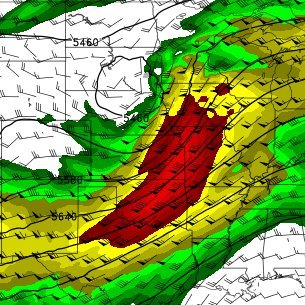
Convective Chronicles
@ConvChronicles
I use a Wacom Intuos Tablet and a Mac app called Presentify.
ImNotAMooseOkay
Perfect for Discord users sharing screen. I'm running an online D&D game on Discord. This app allows me to draw on a shared battle map for my players or just highlight an area with the round cursor (the normal mouse cursor doesn't show up on the Mac version of Discord while screen sharing). Worth every cent! Thank you.
Yorsh
Excelente. Me ayuda muchisimo para realizar presentaciones, y sus atajos de teclados le dan un gran valor.

AP Johnson
@andrepaulj
Just started using Presentify and it's made screen sharing waaay better. I can annotate content/images/video/anything directly on my screen. Saves me so much time and back & forth. Faster feedback loops = better collaboration & better results.
zephyr7102
I have been using this app now for two years when tutoring students online and face to face. The ability to annotate anywhere on the screen while looking at a pdf, website, etc really helps when working with students. The new release which came out a couple of days ago is fantastic.

Azz
@azz3879
We ended up using PointerFocus on Windows and Presentify on macOS. These apps highlight the cursor and show click effects—so even though Parsec still doesn’t natively show the host’s cursor when they’re driving, we can now clearly see where the mouse is at all times.

PK
@pkmehard
Presentify is super useful for screen sharing sessions, it even includes a whiteboard.

Pegasus
@zizo999
I second presentify. It allows to highlight the mouse pointer for better tracking your mouse movements.

Photon
@photon628
I use presentify since 2021 and it has been great. When I share my screen, I can "annotate" the screen easily to add more context. My colleague always ask me what app did I use during the share screen. great work!

Dan Mayer
@danmayer4l
Just picked up Presentify, thanks for making such a cool app! This is going to come in handy for my new role at work. Was looking for something like this for a while.
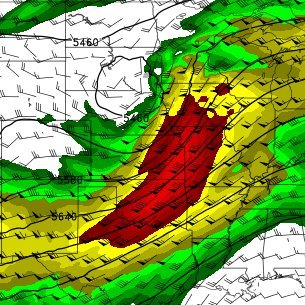
Convective Chronicles
@ConvChronicles
I use a Wacom Intuos Tablet and a Mac app called Presentify.
ImNotAMooseOkay
Perfect for Discord users sharing screen. I'm running an online D&D game on Discord. This app allows me to draw on a shared battle map for my players or just highlight an area with the round cursor (the normal mouse cursor doesn't show up on the Mac version of Discord while screen sharing). Worth every cent! Thank you.
Yorsh
Excelente. Me ayuda muchisimo para realizar presentaciones, y sus atajos de teclados le dan un gran valor.

AP Johnson
@andrepaulj
Just started using Presentify and it's made screen sharing waaay better. I can annotate content/images/video/anything directly on my screen. Saves me so much time and back & forth. Faster feedback loops = better collaboration & better results.
zephyr7102
I have been using this app now for two years when tutoring students online and face to face. The ability to annotate anywhere on the screen while looking at a pdf, website, etc really helps when working with students. The new release which came out a couple of days ago is fantastic.

Azz
@azz3879
We ended up using PointerFocus on Windows and Presentify on macOS. These apps highlight the cursor and show click effects—so even though Parsec still doesn’t natively show the host’s cursor when they’re driving, we can now clearly see where the mouse is at all times.

PK
@pkmehard
Presentify is super useful for screen sharing sessions, it even includes a whiteboard.

Pegasus
@zizo999
I second presentify. It allows to highlight the mouse pointer for better tracking your mouse movements.

Photon
@photon628
I use presentify since 2021 and it has been great. When I share my screen, I can "annotate" the screen easily to add more context. My colleague always ask me what app did I use during the share screen. great work!

Dan Mayer
@danmayer4l
Just picked up Presentify, thanks for making such a cool app! This is going to come in handy for my new role at work. Was looking for something like this for a while.
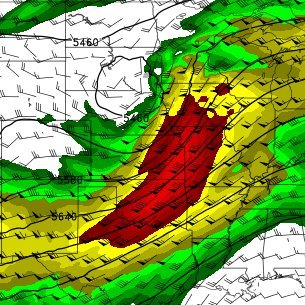
Convective Chronicles
@ConvChronicles
I use a Wacom Intuos Tablet and a Mac app called Presentify.
ImNotAMooseOkay
Perfect for Discord users sharing screen. I'm running an online D&D game on Discord. This app allows me to draw on a shared battle map for my players or just highlight an area with the round cursor (the normal mouse cursor doesn't show up on the Mac version of Discord while screen sharing). Worth every cent! Thank you.
Yorsh
Excelente. Me ayuda muchisimo para realizar presentaciones, y sus atajos de teclados le dan un gran valor.

AP Johnson
@andrepaulj
Just started using Presentify and it's made screen sharing waaay better. I can annotate content/images/video/anything directly on my screen. Saves me so much time and back & forth. Faster feedback loops = better collaboration & better results.
zephyr7102
I have been using this app now for two years when tutoring students online and face to face. The ability to annotate anywhere on the screen while looking at a pdf, website, etc really helps when working with students. The new release which came out a couple of days ago is fantastic.

Azz
@azz3879
We ended up using PointerFocus on Windows and Presentify on macOS. These apps highlight the cursor and show click effects—so even though Parsec still doesn’t natively show the host’s cursor when they’re driving, we can now clearly see where the mouse is at all times.

PK
@pkmehard
Presentify is super useful for screen sharing sessions, it even includes a whiteboard.

Pegasus
@zizo999
I second presentify. It allows to highlight the mouse pointer for better tracking your mouse movements.

Photon
@photon628
I use presentify since 2021 and it has been great. When I share my screen, I can "annotate" the screen easily to add more context. My colleague always ask me what app did I use during the share screen. great work!

Dan Mayer
@danmayer4l
Just picked up Presentify, thanks for making such a cool app! This is going to come in handy for my new role at work. Was looking for something like this for a while.
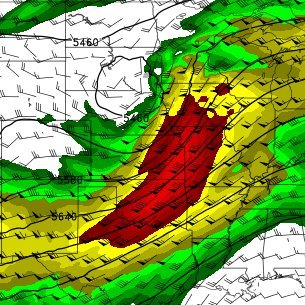
Convective Chronicles
@ConvChronicles
I use a Wacom Intuos Tablet and a Mac app called Presentify.
"Chatting with Ram was like app office hours. This is how all support should be. I've never downloaded an app and been able to chat directly with the developer for help. Really means a lot. Thanks again, Ram! I'm very excited to use this in teaching."
Christian Cardozo - MIT
"This elegantly designed app fills a great need, especially in these days of screen sharing on zoom, when you want to emphasize parts of a presentation as you speak. Ram Patra, the developer, was incredibly responsive and helpful when I had a question and quickly volunteered to produce a video explanation for others who might encounter the same issue. Highly recommended!"
James Sebenius - Harvard Business School
Want to share your thoughts? Write a testimonial.
Launch Platforms
Love from the community
A big thank you to all the supporters and their great feedback that helped shape Presentify.

Hacker News
Presentify got 230+ upvotes on Hacker News. The community came up with novel features for this app.

Product Hunt
We are now featured on Product Hunt with 210 upvotes and counting!

Got 300+ upvotes on Reddit. Interesting discussions of Presentify on different subreddits.

4.6 out of 5 stars
from 300+ reviews on the App Store
The perfect companion app
FaceScreen
The world's first mac app that lets you show your face and brand during video calls, live streams, and presentations.
Helpful answers
Can't find the answer you're looking for?
Reach out to us by clicking the chat bubble at the bottom right of the screen.
- Are there any offers going on?
- Presentify offers a 50% discount to businesses and educational institutions when they purchase 20 or more copies of the app through Apple Business Manager and Apple School Manager, respectively.
- Can I draw using my iPad?
- Yes, certainly. To do this, you need to pair your iPad with your MacBook via Apple's Sidecar, Astropad, Duet, or other similar software.
- Which macOS versions does it support?
- It runs on macOS 10.13 and later, that is, macOS Ventura and above. If you are on an older version of macOS, you can still use the previous versions of Presentify.
- Can I try before buying?
- Presentify doesn't offer a trial version on the App Store, but you can definitely try it out on Setapp for free. They give a 7-day free trial to try out all the apps on their store, not just Presentify.
Simple no-tricks pricing
Pay once, use forever
You can download the app from the Mac App Store, the Setapp marketplace, or directly from our website.